Elevate Your Game with Actionable B2B Sales Data
Gain access to 120M+ verified contacts and 12M+ company profiles, unlocking powerful sales opportunities. Achieve your targets with actionable, high-quality data that drives lead generation and boosts ROI. ReachStream offers scalable, reliable B2B sales data for businesses of all sizes.
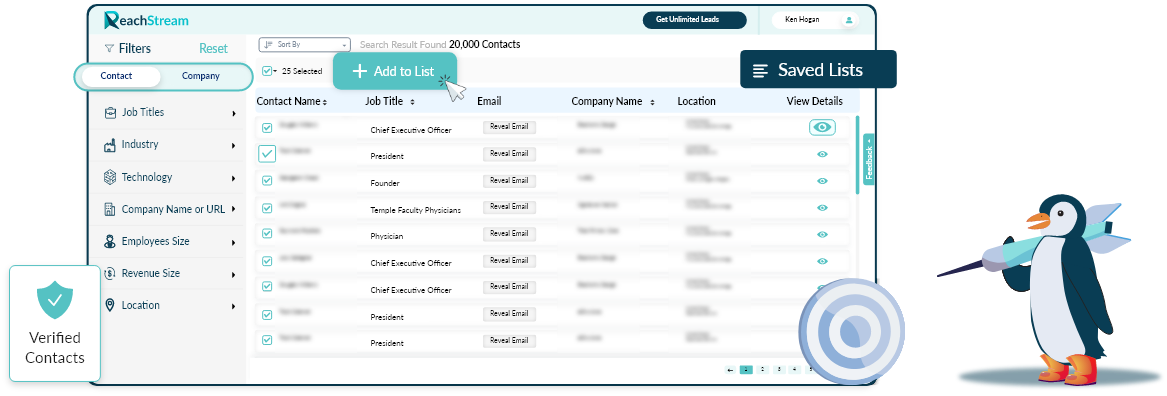
Companies Globally



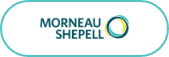




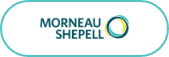

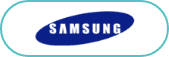




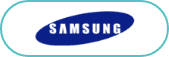




Supercharge Your Sales Pipeline with Powerful B2B Data
Access 120M+ contact profiles and 12M+ company profiles across 400+ industries to connect with new prospects worldwide. Stay ahead of competitors with an up-to-date, accurate sales database and keep your pipeline filled with high-quality leads.
B2B Sales Data for Business Development
Build winning sales strategies with ReachStream’s sales database. Empower your business development team to unlock new markets. Simplify market research with company details like industry, employee and revenue size, location, and technographics.
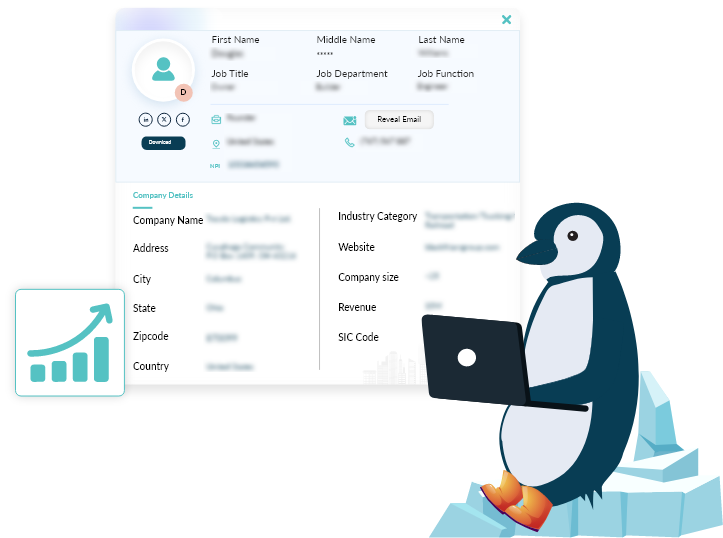
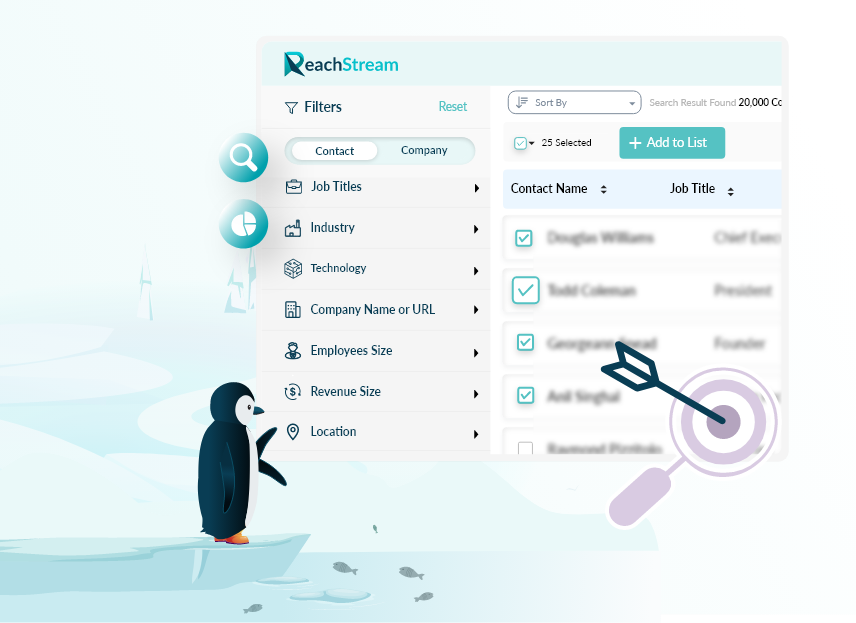
Hyper-Targeted Outreach with ReachStream’s Sales Database
Use multiple filters like job title, industry, technology, company name, revenue and employee size, and location as per your ICP criteria. Target your ideal customers and boost your sales with ReachStream’s B2B sales data.
Challenges in Sales & Business Development
Finding leads that are a perfect fit for your solution can be quite a challenge.
Not only do you have to get enough data, but the data also has to be accurate for it to be of any use.
Often, you end up sacrificing either the quality or the quantity of your B2B contact data.
It’s a real task to differentiate your products and services in an overly saturated market.
With limited budget and resources, there is only so much you can do for sales and business development.
While there are many tools for lead generation, they are often too complicated and require a lot of training.
With the challenges and restraints mentioned above, ROI and performance can take a hit.
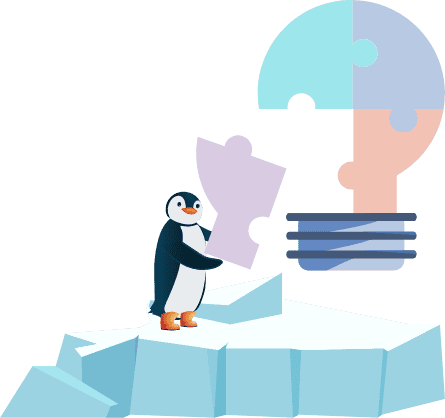
Skyrocket Sales with ReachStream’s B2B Sales Data

Extensive Database
Get access to 120M+ contact profiles and 12M+ company profiles across 400+ industries worldwide. Prospect with a never-ending source of high-quality leads.

ESP Verified Data
Each profile is ESP-verified, ensuring reliable and deliverable email contacts for your outreach.

Fresh & Accurate Data
We conduct a 7-step verification process for 90%+ accuracy. Use our built-in real-time email verifier for more accuracy.
ReachStream: The Fastest Way to Generate Leads
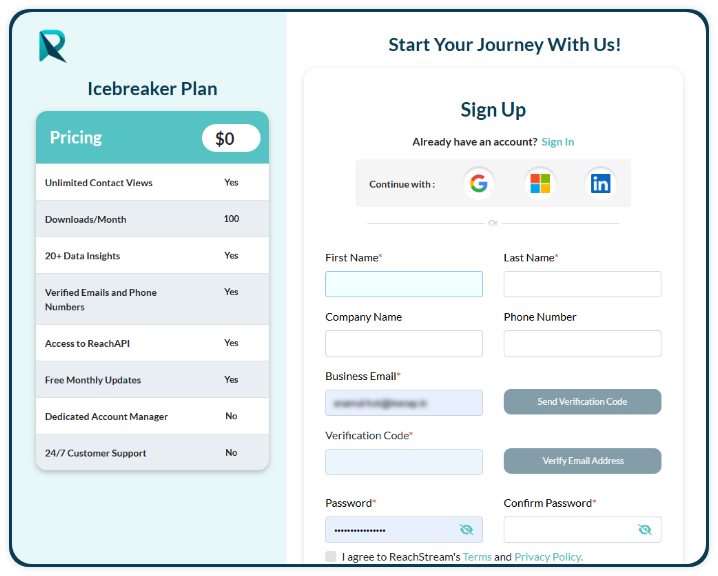

Start by creating your Free Plan and activating it using the verification link sent to your mail.
Sign in to your free ReachStream account.
Use the filter panel on the left to select your ideal criteria. You can use the other sub filters like job level, SIC code, etc.

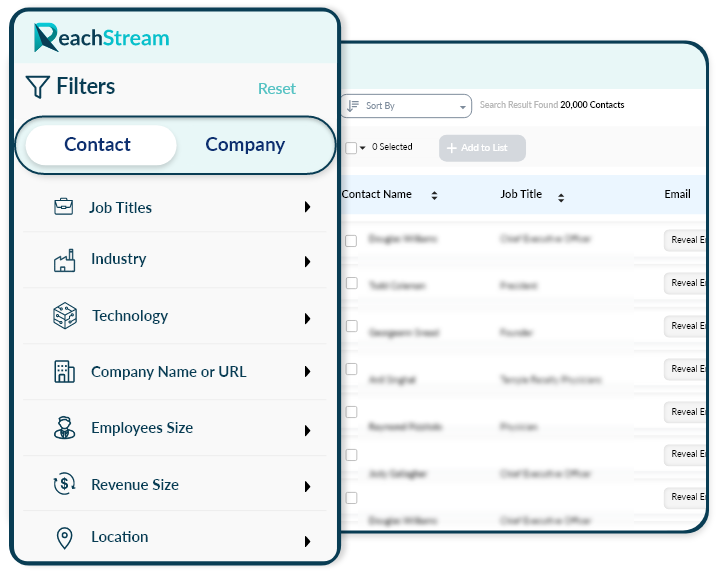
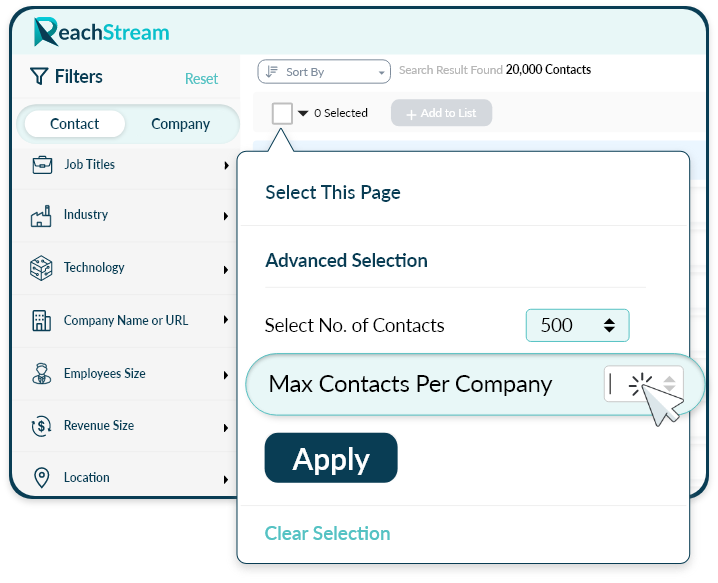
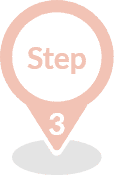
Click on the check box next to “0 Selected” to determine the number of contacts to be added to your list. You can select only the contacts on the page or enter a total number of contacts. If you only want a particular number of contacts per company, you use the Max Contacts per Company option.
You can select, remove, sort contacts to refine your custom contact list. View details of your prospects by clicking the View Details icon to refine your list further. Each profile contains 20+ contact and company insights. Click on Add to List to save your list.

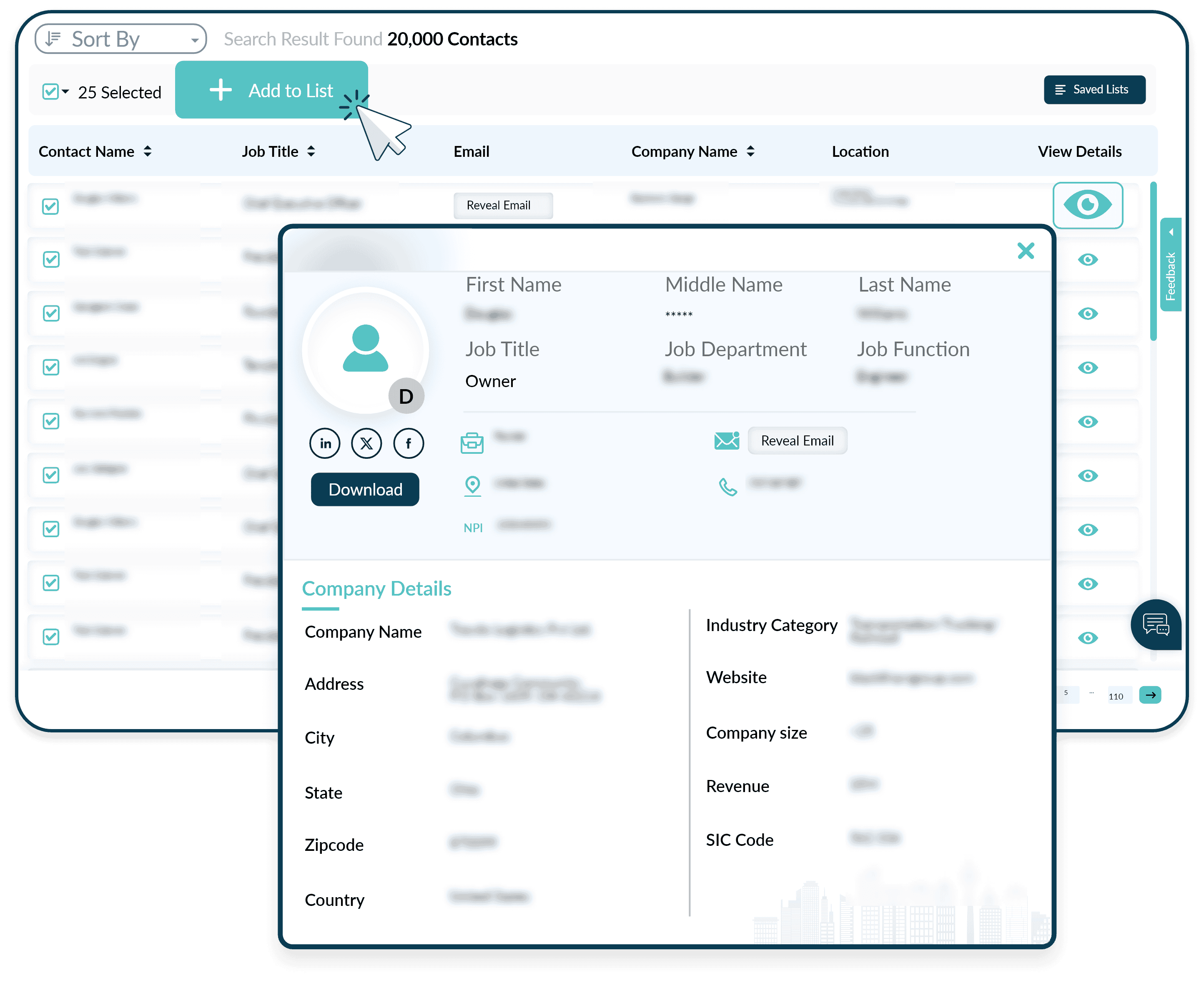
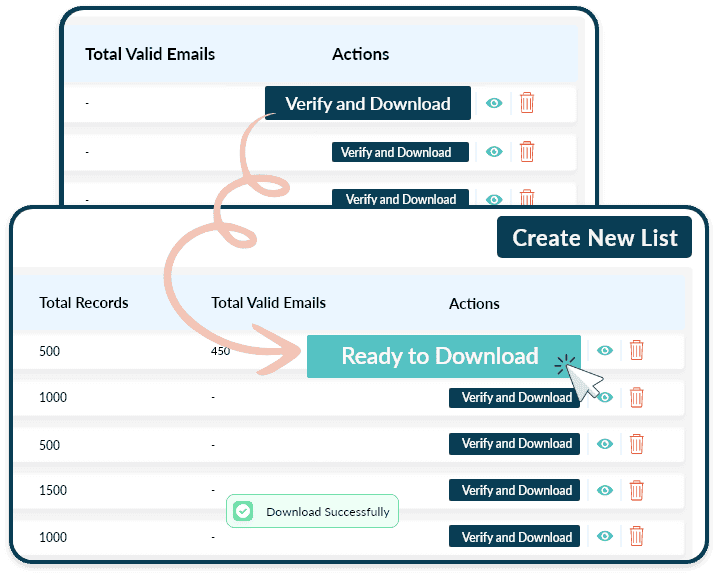

Go to saved lists to check all your saved lists. Click on Verify and Download to check for valid emails. Once your list is ready, you can click on Ready to Download your list.
- Unlimited Profile Views
- 100 Email Credits/Month
- 20+ Data Fields
- 90%+ Data Accuracy
- Advanced ReachAPI
Get additional credits on ReachStream
Each credit corresponds to a single downloadable profile. Based on the selected plan, ReachStream provides a set number of credits per month, with the option to request additional credits or specific data types. Along with a self-serve tool offering quick access to 120M+ profiles, this feature enables precise targeting of niche segments.
Frequently Asked Questions
What types of B2B data do I need for business development?
For successful business development, you’ll need B2B data like company information, firmographic details, contact information like emails and phone numbers, industry information, technographic data, and details about individual contacts within companies.
Can I use ReachStream for enrichment?
Certainly. It is recommended that you enhance your existing datasets with the updated B2B data that ReachStream provides.
How reliable is your contact data?
The data provided by ReachStream is updated every 3 months and regularly tested for deliverability and accuracy. We provide up to 90%+ accuracy and strive to maintain that standard.
What type of B2B information do you provide?
ReachStream provides B2B contact and company insights. You can find contact and company profiles containing firmographic, technographic, and contact data. These include job title, industry, technology data, company name & URL, company size and revenue data, contact data, location data, and social media profile.


