B2B List Builder - Create Targeted Contact Lists For Success!
Build customized B2B contact lists with ReachStream’s advanced list builder. Segment your ideal customer profile using 15+ filters to access 120M+ contact profiles and 12M+ company profiles across 150+ countries.
ReachStream covers 400+ industries, enabling you to target and reach every niche of your audience effectively.

List Building Made Easy
Streamline lead generation with ReachStream’s Prospect List Builder. Create precise, segmented contact lists to power your outbound marketing.

ABM List Building
Simplify your workflow with advanced filters to create actionable B2B contact lists on the go.
ESP-Verified Data
Ensure unmatched deliverability and reliability with emails verified for accuracy in your email list builder.
Free Contact Updates
Enjoy unlimited, automatic updates for previously downloaded lead lists, ensuring accuracy and relevance.
Verify & Download
Verify all emails in your custom list with one click and pay only for valid emails. Receive email notifications when our real-time updates are completed.
Filter Company & Contact Profiles
- Company Filters
- Contact Filters
Company filters enable businesses to target and segment their audience by applying specific criteria, ensuring tailored engagement and optimized results.
- Industries
- SIC code
- Company Keyword
- Company Type
- Technology
- Employee Size
- Revenue Size
- City
- State
- Country
- Zip Code
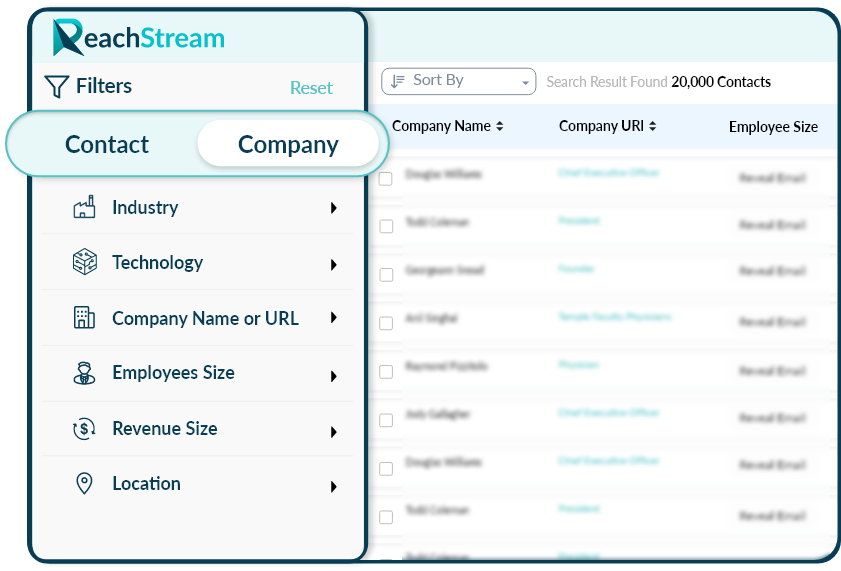
Contact filters enable businesses to effectively reach and engage individuals within organizations by applying specific personal and professional criteria, detailing company filters for a more refined and personalized approach.
- Job Title
- Job Level
- Department
- Job Function
- Company name or URL
- Industries
- SIC code
- Company Keyword
- Company Type
- Technology
- Employee Size
- Revenue Size
- City
- State
- Country
- Zip Code
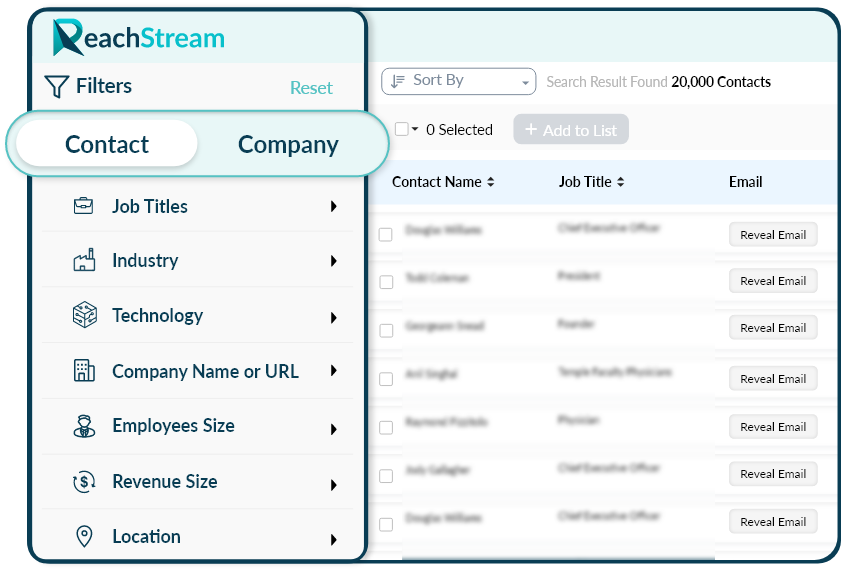
Step-By-Step Guide To Build Your Target Contact List With Reachstream
Quickly generate and save targeted lead lists with ReachStream’s powerful list builder.
Get Started on the Path to Success Instantly!

Sign Up For Free And Start Your Journey
Start your lead generation journey by creating an Icebreaker account. Complete registration to unlock a world of advanced B2B data. Choose between two seamless options:
- Federated Login: Sign up using trusted platforms like Microsoft, Google, or LinkedIn for a seamless experience.
- Account Creation: Enter your details, including name, company, and phone number, verify your email with a secure code, and set a robust password.
Define Your Target Audience With Advanced Filters


Select And Curate High-Quality Leads
Click the checkbox next to ‘0 Selected’ to set the number of contacts to add to your list. Choose contacts directly from the page or specify a total number. Select the ‘Max Contacts per Company’ option to optimize and limit contacts per company.
View Profiles And Create ABM List
Manage and organize your prospects effortlessly by selecting, removing, or sorting contacts to customize your list. Click ‘View Details’ to explore and refine prospects, each with 20+ contacts and company insights. Use ‘Add to List’ to update or save your lists. Create multiple lists based on different criteria or add to an existing one for the streamlined organization.


Verify And Download Your B2B Contact Lists
Access your saved lists to review and verify ESP-verified emails using the Built-in Email Verifier, which runs real-time verification before downloading. Click ‘Verify and Download’ to check valid email addresses; email credits apply only to valid emails. Once verified, click ‘Ready to Download’ to get your list.

Power Your Lead Generation with ReachStream’s Email List Builder
Lead generation doesn’t have to rely on outdated methods anymore.
Dive into ReachStream’s ABM list-building to generate high-quality contact lists and fill your pipeline with qualified prospects.
- On-Demand Prospecting
- Advanced Filters
- Create and Save Lists
- Company and Contact Profiles
- Free Contact Updates
- 90%+ Data Accuracy

FAQs
1. How do I create lists on ReachStream?
Sign up for free using a federated login or create an account. Use filters to find your target audience and select the contacts you want. Finally, organize your prospects by adding them to lists with the ‘Add to List’ option. Furthermore, multiple lists can be created based on different criteria.
2.What if a contact on my list joins a new company?
We update our database every 3 months. If any details of a previously downloaded contact are modified, you can access and re-download the updated information for free.
3. Can I use ReachStreams’s list builder for free?
Absolutely! You can sign up for ReachStream’s Icebreaker plan and use the List Builder for free. Your Icebreaker subscription will not expire, and 100 email credits will be renewed monthly.
4. Can I download my lists?
Certainly! Navigate to ‘Saved Lists’ and click ‘Verify and Download’ to verify and download your list in CSV format.


